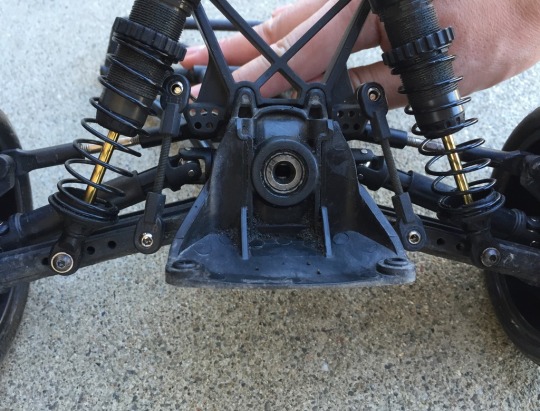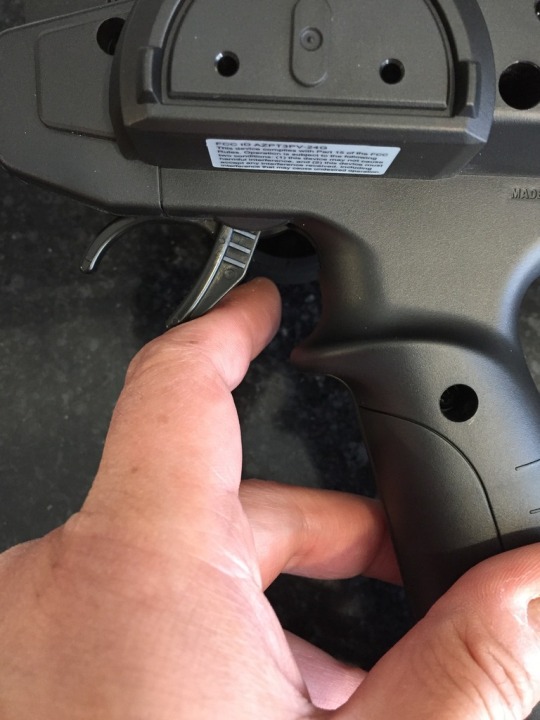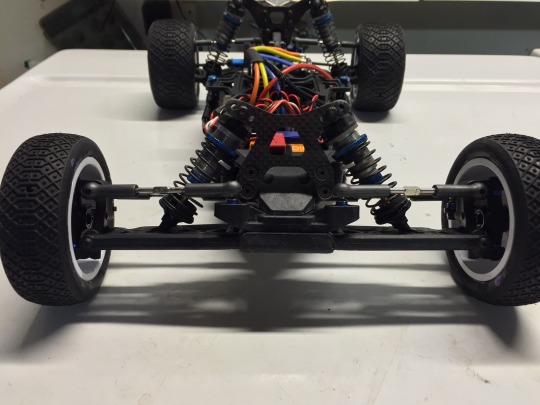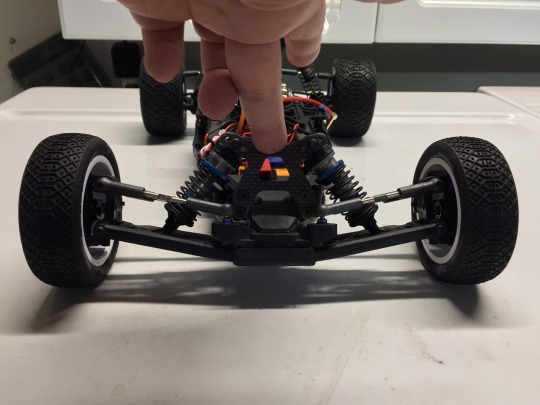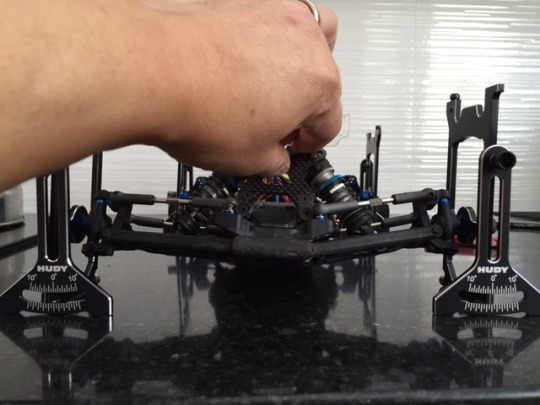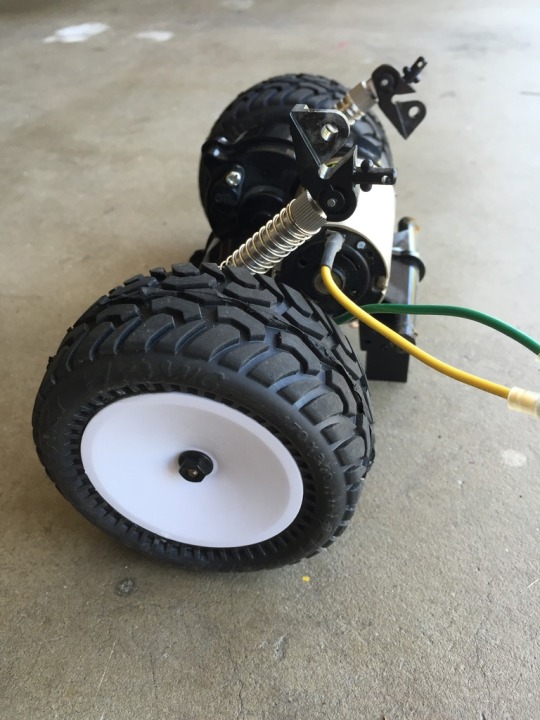Here it is! We are proud to bring to you the ultimate radio comparison of 3 of the top 4 entry-level transmitters on the market today
We were able to pull together:
- Sanwa MX-V
- Flysky FS-GT3C
- Futaba 3PV/T3PV
Overview:
This comparison focuses on the entry-level class, which is a step above your regular RTR radios. What you get in this category is LiPo battery compatibility, drop down wheels, LCD display with menus, all the steering and throttle adjustments (EPA, dual-rate, expo, trim, servo reversing), model memory, foam wheels, and ABS. Some of the radios have additional functions.
For the test, we ran all 3 transmitters in the same vehicle, a track-prepped Traxxas Slash 4x4 Platinum edition, on an indoor clay track back-to-back-to-back. The Slash 4x4 is not the most precise vehicle, but my co-tester Alex drives one as his usual track car, and is very in tune with how the truck handles. We think it represents a vehicle both bashers and entry-level racers use and fits the archetype of the target market.
I’ll rank the radios in several different categories based on which I think is the best/second/third in that category and my thoughts on each.
Features:
- Futaba 3PV
- Flysky GT3C, Sanwa MX-V (tie)
The FS-GT3C and MX-V are essentially identical in terms of features. There’s nothing special about them, but more importantly, there’s nothing they’re missing. You’re going to be able to do everything you need to do with these radios.
Design:
- Futaba 3PV
- Flysky GT3C
- Sanwa MX-V
Controls:
I’ve decided to break this category down into 3 areas, because each radio has strengths and weaknesses in different areas. If I had to pick one radio as the frontrunner, it would probably be the MX-V, not because I feel it has particularly good controls, but because it’s not particularly bad in any one area (except for the stiff wheel!).
Steering Wheel
- Futaba 3PV
- Sanwa MX-V
- Flysky GT3C
The GT3C has a sloppy wheel, there is no way around it. It also has a non-linear turn, basically feeling like it has a bunch of expo dialed in (maybe 15-20%). This took some getting used to, and I felt more comfortable turning down the expo to match the linearity of the other radios. The wheel spring in our example also broke after a couple of months and had to be jury-rigged, so that’s not a good sign. We were able to repair it, but with a lighter spring feel.
Overall, the 3PV wheel is pretty much perfect, while the MX-V is too stiff and the GT3C is too sloppy.
Trigger
- Sanwa MX-V
- Flysky GT3C
- Futaba 3PV
The GT3C actually has a non-linear trigger – the first 70% of travel does not equate 1:1 with 70% of throttle, it has a flat curve and then quickly arcs upward in the last 30% of travel. With about 38% of expo, we were able to (mostly) fix it, but it’s something that you should be aware of. But the trigger is pretty smooth without much play, and the brake is a comfortable distance.
Layout
- Flysky GT3C
- Sanwa MX-V
- Futaba 3PV
The 3PV has a very smooth, but badly angled grip so that your hand falls away from the radio. Coupled with an upward sweep of the trigger, and you will want to have long fingers to properly use this radio. See my 3PV review for more details and pictures on this issue. It also has a partial drop-down wheel.
The MX-V is middle of the road. The grip feels fairly ergonomic and has a textured plastic design, but it’s nothing particularly remarkable. It also features a partial drop-down similar to the 3PV.
Construction:
- Sanwa MX-V
- Futaba 3PV
- Flysky GT3C
For bashing, I would pick the MX-V for its durability (no, we did not drop test them, this is just a guess). It’s a solid feeling radio.
In terms of weight, the GT3C is the featherweight of the group, coming in at 324g with battery. The 3PV is slightly heavier at 344g, and the MX-V is the heavyweight of the group at 401g fully loaded. Overall, this is a pretty light group of radios.
Performance:
- Futaba 3PV
- Sanwa MX-V
- Flysky GT3C
The 3PV feels the most responsive to me, with seemingly lower latency and a more in-tune feeling. I ran it back to back with my MT-4S on my buggy and it felt very close.
The MX-V feels vague to me and I’m pretty sure it’s a little bit slower in response time. The very stiff trigger and wheel also made it feel like you were always trying to put in a lot of action on the controls and it was a step down in terms of being “one with the car”.
The GT3C is not bad, but the sloppiness of the wheel and the not-quite linear feeling I got from the throttle/steering made it always feel like you were never 100% sure what was going to happen.
Now there is definitely some oddities with the GT3C on the electronics response front. On the throttle, in the air, there’s almost a slight delay or maybe slow throttle lift-off when you release the trigger. Those of you who own Slash 4x4′s know of its tendency to nose-down in jumps. Well, with the MX-V and 3PV, this nose-down issue was there, but it completely disappeared with the GT3C!
It’s really strange – what I think is happening is that the GT3C will smoothly drop throttle down to 0 when you let go of the throttle, while the MX-V and 3PV will chop it straight to 0. Kind of weird, and not what you would normally look for in a radio, but it worked remarkably well in smoothing out the attitude of the car. So what this tells me is that the FlySky engineers designed in some non-standard traits into the radio: there’s +expo on the steering to make it turn in more sharply and more quickly, and -expo on the throttle to make it slower/easier to control in the first half of the pull before it ramps up to full throttle. And then there is some throttle smoothing going on so that the car is not so abrupt when transitioning from throttle to neutral to brake. I did not like the +/- expo pre-dialed into the steering/throttle, but the throttle smoothing curves definitely made the Slash 4x4 much easier to jump and land.
Display:
- Flysky GT3C
- Futaba 3PV, Sanwa MX-V (tie)
The winner is the GT3C which has a very large display nearly the entire length and width of the top of the radio. The display is huge, the numbers are huge – it’s very easy to read even if you have bad eyes in low light. It’s also the only display of the group that is backlit. A nice feature, especially if you race indoors.
Menu:
- Sanwa MX-V
- Futaba 3PV
- Flysky GT3C
The MX-V menu is straightforward and has 17 menu items to scroll through while the 3PV has a whopping 27, which is far too many.
The 3PV button layout is simpler and more intuitive to go through the menu, but the sheer number of things you have to scroll through drop it to second place.
While there nothing magical about the MX-V, the menu system is simple and just works like it should.
Binding:
- Futaba 3PV
- Sanwa MX-V
- Flysky GT3C
Battery:
- Flysky GT3C
- Futaba 3PV
- Sanwa MX-V
The 3PV comes with a socket for the standard Futaba (but of course) JST connector and a battery tray for 4 AA batteries. We used a LiFe battery for this test which worked well, although some stick LiFe/LiPo batteries are a little tight. It also has a charging plug if you want to use a Futaba NiMh battery.
The MX-V is hardwired for a 4AA battery tray, but I was able to modify it to use a JST connector with minimal effort. With the modification, you can use the battery of your choice.
Manual:
- Futaba 3PV
- Sanwa MX-V
- Flysky GT3C
The MX-V manual is fine too, printed on plain black and white. It’s maybe a tad more confusing to read, but it’s still very good and I have no complaints.
The GT3C manual is just flat out terrible. It’s bilingual in English and Chinese. Maybe if you read Chinese it’s an awesome manual, but the English part is really bad and clearly written by someone who is not a native English speaker.
Price:
- Flysky GT3C
- Sanwa MX-V
- Futaba 3PV
If you are on a budget, the GT3C will save you quite a few dollars.
Receivers:
- Flysky GT3C
- Futaba 3PV
- Sanwa MX-V
The Futaba receivers (you need FHSS/S-FHSS/T-FHSS ones) aren’t too bad – fairly typical for the industry. You can get a very nice R204GF-E antenna-less receiver for about $35.
Sanwa receivers are just plain expensive and by far the most of all radio manufacturers. The cheapest receiver (you need FHSS-2 compatible) starts at about $60 and it just escalates quickly from there. If you’re considering using this radio with more than one car, check into receiver prices before you make your decision. They can really add up!
Conclusion:
The Flysky FS-GT3C is basically a cheap-ish Chinese version of what the Japanese companies offer, and it feels like one. That’s not to say it doesn’t get the job done – it does, and if you are price-conscious, it is half the price of the other radios. It has some weird driving characteristics and questionable build quality, but it has all the right features that you need and the included battery is a nice bonus. It also turned our Slash 4x4 into an amazing jumping machine.
Of the two Japanese radios, I think the Futaba 3PV is probably a bit of a better radio as long as (and this is a big if!) you have longer fingers and can deal with the ergonomic issues. The steering wheel is definitely better, but the throttle trigger is too long and slopes at an upward angle. Try one before you buy.
That’s not to say the Sanwa MX-V is a bad radio – it isn’t. It’s starting to feel a little dated next to the other two, but it’s a solid radio and probably the most durable of the group. It’s definitely a quality transmitter and you won’t be disappointed if you buy one. You can race with it, you can bash with it – it does everything competently. If it dropped a few grams and got rid of the heavy controller springs, it could easily win this comparison.
Overall, we have to choose the Futaba 3PV as the winner. It’s priced slightly higher than the others, but the feature list, the performance, its light weight, and the fact it won most of the categories puts it at the top of the list.
Winner: Futaba 3PV
We hope you enjoyed this blog post and that it helped you in deciding on your next RC radio!